Split Mode
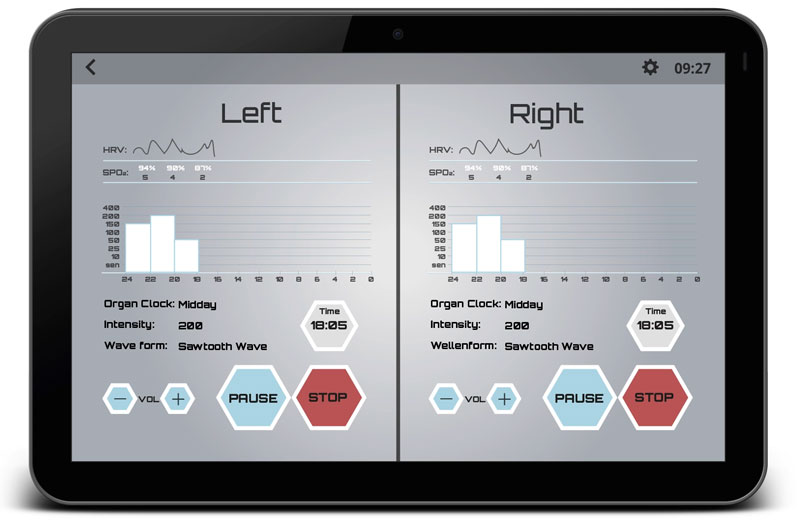
The whole reason for introducing a much bulkier connector box with 10 connections port is to support the feature of Split Mode. The split mode is akin to the virtual machine concept in the computer world. This is more than simply allowing multiple applicators to share the same session. The new iMRS Prime controller now is capable to create two separate sessions that allow you to treat the system like two separate iMRS systems. Each virtual system will control it’s own physical applicators, brain and HRV sensor. Therefore you can now run a full-body mat using sawtooth session on the left, and run a pad/spot using square ware session on the right. This is achieved through introducing a new separate connector box that can separate left and right connection to separate virtual system.

This feature is very useful not just for those who run health or wellness centre that requires multiple systems, it is relevant for the home user too. You can now run a full-body session on the left, while another member of your family can run a spot or pad on the right system.
Split Mode is available in Expert, Hybrid and Trial configuration.

Note: Currently, Split Mode supports running of Fast Start Programs, Manual Mode, Program Mode and iGuide, and support Exagon Brain and Sense usage. However, due to additional power needed to run Hybrid/FIR Mat and Trial Mode (depending on the parameter settings), the Hybrid Mode and Trial Model are not supported in Split Mode to avoid overloading of system. This restriction may change over time. We shall update this article for any future changes.
